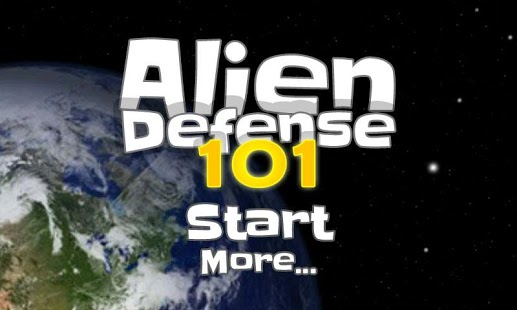Alien Defense 101 1.3.2
Free Version
Publisher Description
This is the free, non-HD version. Check out the HD version if you have a tablet or high-end Android phone!
Defend Earth against waves of Aliens. Blast giant UFOs into pieces. Endure your Captain's snide remarks. All in the day of a rookie space pilot who is Humanity's last hope against aliens! Come and see what kind of rookie you are!
Alien Defense 101 is a retro arcade Shoot'em Up for your Android. If you enjoy shooting and blasting things up you are going to enjoy this. In Alien Defense 101 you can:
- Combat 12 intelligent enemy types in our pseudo-3D engine!
- Blow-up, shoot, dice and kill enemies in "Casual" difficulty or face the meanest in hellish "Real Deal"
- Level up your spaceship as you beat your best records
- Gather weapon power ups in battle to accelerate your rampage
- Get ranked and see how you will be remembered by your brother in arms! Fulfill your call of duty and get your medal of honor!
- NEW EXTRA! Captain Cody's Weapons Pack - supercharged weapons to kick alien ass! 6 types of new weapons including Defense Matrix, Lightning Gun, M6 Missiles and more!
- NEW! Now a fully compatible tablet game, in HD! Got a tablet? Try this game for a spin and tell us what you think!
This game was inspired by our favorites when we were young - 1943, R-type, space invaders in the arcades, and other top-down shooting arcades. If you are like us, this game will not disappoint you! Come get some arcade shoot-em-up action!
About Alien Defense 101
Alien Defense 101 is a free app for Android published in the Arcade list of apps, part of Games & Entertainment.
The company that develops Alien Defense 101 is Rocket-in-Bottle. The latest version released by its developer is 1.3.2. This app was rated by 7 users of our site and has an average rating of 3.6.
To install Alien Defense 101 on your Android device, just click the green Continue To App button above to start the installation process. The app is listed on our website since 2012-02-05 and was downloaded 193 times. We have already checked if the download link is safe, however for your own protection we recommend that you scan the downloaded app with your antivirus. Your antivirus may detect the Alien Defense 101 as malware as malware if the download link to com.rocketinbottle.nineteen is broken.
How to install Alien Defense 101 on your Android device:
- Click on the Continue To App button on our website. This will redirect you to Google Play.
- Once the Alien Defense 101 is shown in the Google Play listing of your Android device, you can start its download and installation. Tap on the Install button located below the search bar and to the right of the app icon.
- A pop-up window with the permissions required by Alien Defense 101 will be shown. Click on Accept to continue the process.
- Alien Defense 101 will be downloaded onto your device, displaying a progress. Once the download completes, the installation will start and you'll get a notification after the installation is finished.